
There’s nothing quite like driving a Tesla. The silent acceleration, the panoramic views, and a sound system that can make your favorite songs feel brand new. It’s a premium audio experience in almost every way. But for music lovers, there’s one glaring omission that keeps it from being perfect: a seamless way to see synchronized song lyrics.
Whether you’re trying to sing along to a new hit on Spotify or rediscover an old classic from a USB drive, the lack of a native, works-everywhere lyric system can be frustrating.
You’re not alone in this frustration. But the good news is, a real solution is on the horizon. In this guide, we’ll break down the exact problems with Tesla’s current lyric situation, look at the flawed workarounds people are using today, and introduce the ultimate solution for a complete in-car concert experience.
The Problem: Why Can’t I See Lyrics in My Tesla?
If you’ve ever found yourself asking this question, you’ve run into a set of limitations in the Tesla ecosystem. The issue isn’t a single bug; it’s a multi-layered problem affecting every common way you listen to music.
The Silence of Native Apps
Across the globe, the native music apps built into the Tesla infotainment system—like Spotify, Apple Music, and Tidal—are fantastic for streaming. However, with the notable exception of cars in mainland China, these apps do not support lyric display. You get album art and track information, but the lyrics themselves are nowhere to be found. 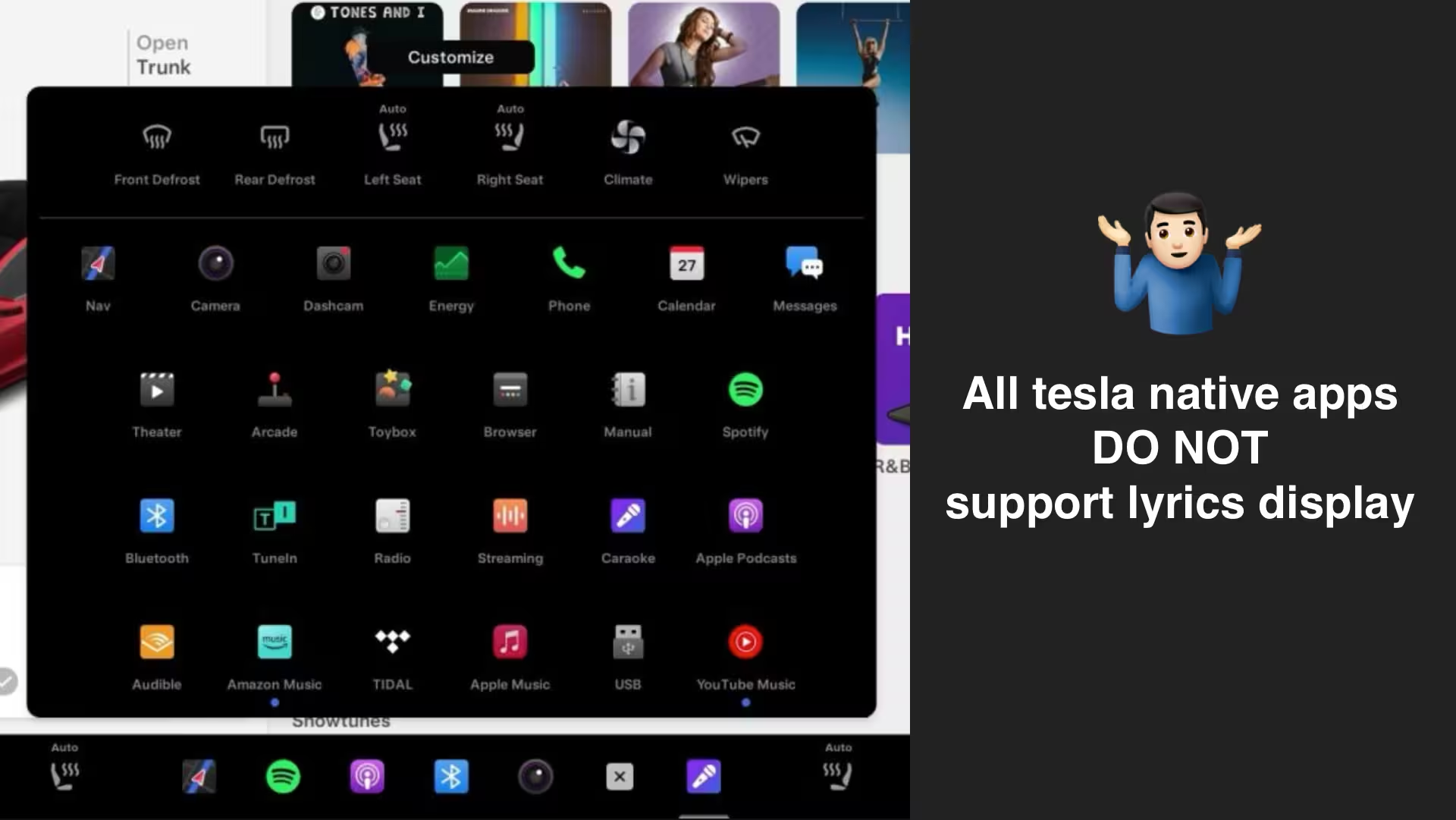
The Bluetooth Black Hole
The most common way to play audio from your phone is via Bluetooth. It’s convenient and universal. Unfortunately, the standard Bluetooth audio protocol (A2DP) used by cars doesn’t transmit lyric data along with the audio stream. This means that no matter what app you’re using on your phone—even if it has a great lyrics feature—those lyrics will never appear on your Tesla’s screen. The car simply has no data to display. 
The USB Music Paradox
For true audiophiles, Tesla’s support for high-resolution, lossless music files (like FLAC) from a USB drive is a killer feature. It delivers the highest possible audio quality. But here lies the paradox: while you can listen to studio-quality sound, you can’t see the most basic text information associated with it. The built-in music player for USB devices lacks a lyric display function entirely.
The Workarounds: Current (and Flawed) Options
The Tesla community is resourceful, and a few workarounds have emerged. While clever, they each come with significant drawbacks that make them poor long-term solutions.
Tesla Caraoke: Fun, but Flawed
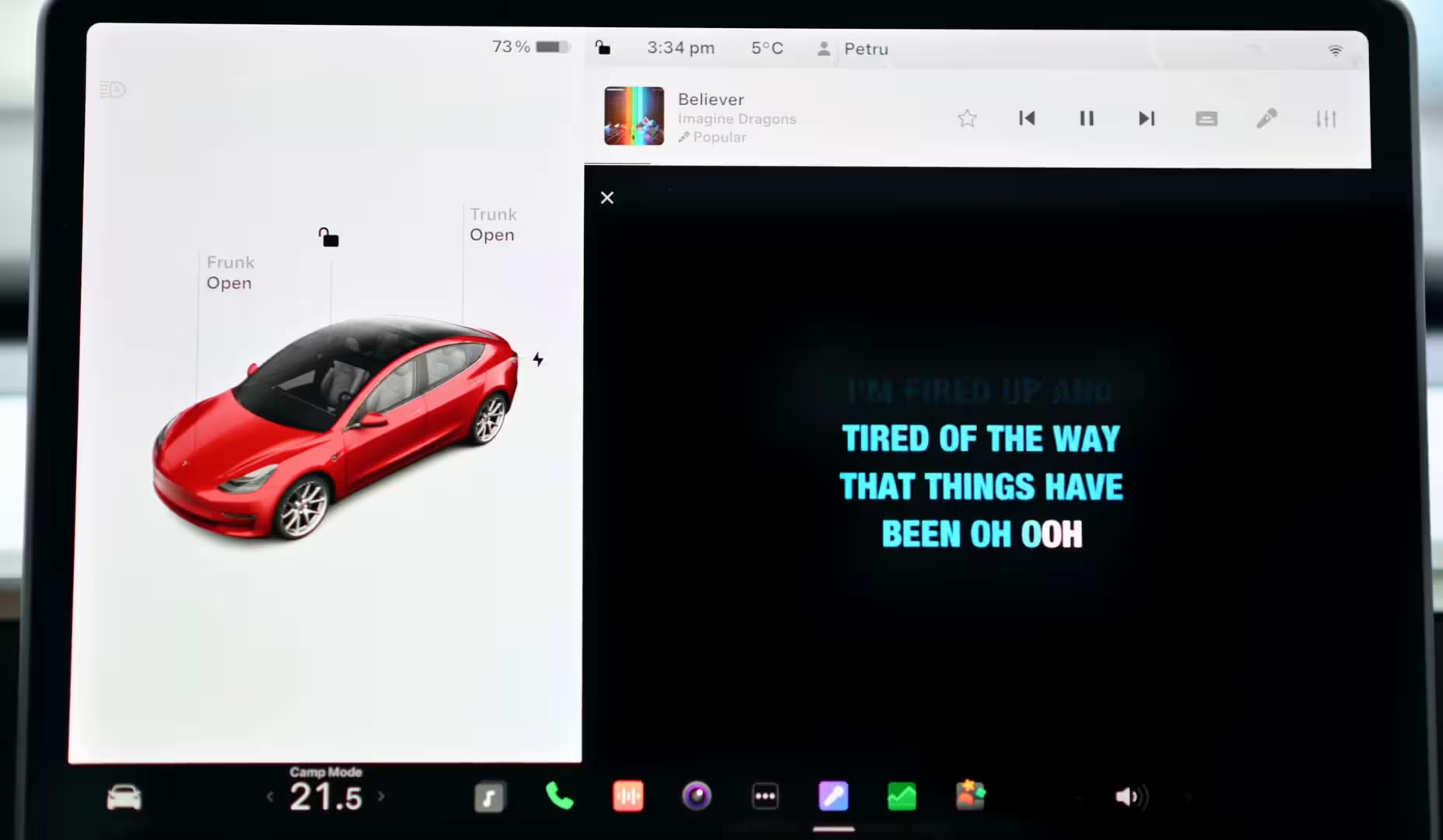 Tesla’s built-in Caraoke app does show real-time lyrics. It can be a fun way to kill time while charging. However, it’s far from a real solution:
Tesla’s built-in Caraoke app does show real-time lyrics. It can be a fun way to kill time while charging. However, it’s far from a real solution:
- Parked Only: For safety reasons, Caraoke can only be used when the car is in Park.
- Limited Library: The song selection is extremely limited and often consists of cover versions rather than the original tracks you love.
- It’s an App, Not a Feature: You have to actively be in the Caraoke app. It doesn’t work with your personal music from Spotify or your phone.
The “Song Title Hack”: A Clever but Clumsy Trick
Some mobile music apps, like NetEase Music, have developed a “hack” to show lyrics over Bluetooth. They rapidly replace the song’s title metadata with a single line of lyrics, which then appears where the song title normally would.
While innovative, this method is a classic example of a “bug becoming a feature,” and the experience is poor:
- One Line at a Time: It can only display a single, often incomplete, line of lyrics.
- Poor Readability: The text is often too small or scrolls uncomfortably, creating a significant distraction.
- Safety Concerns: Trying to read a constantly changing, incomplete line of text is a form of distracted driving, compromising safety.
The Real Solution: Introducing TesLyr
Frustrated by these limitations, we decided to build a real solution from the ground up. TesLyr takes a completely different, smarter approach. 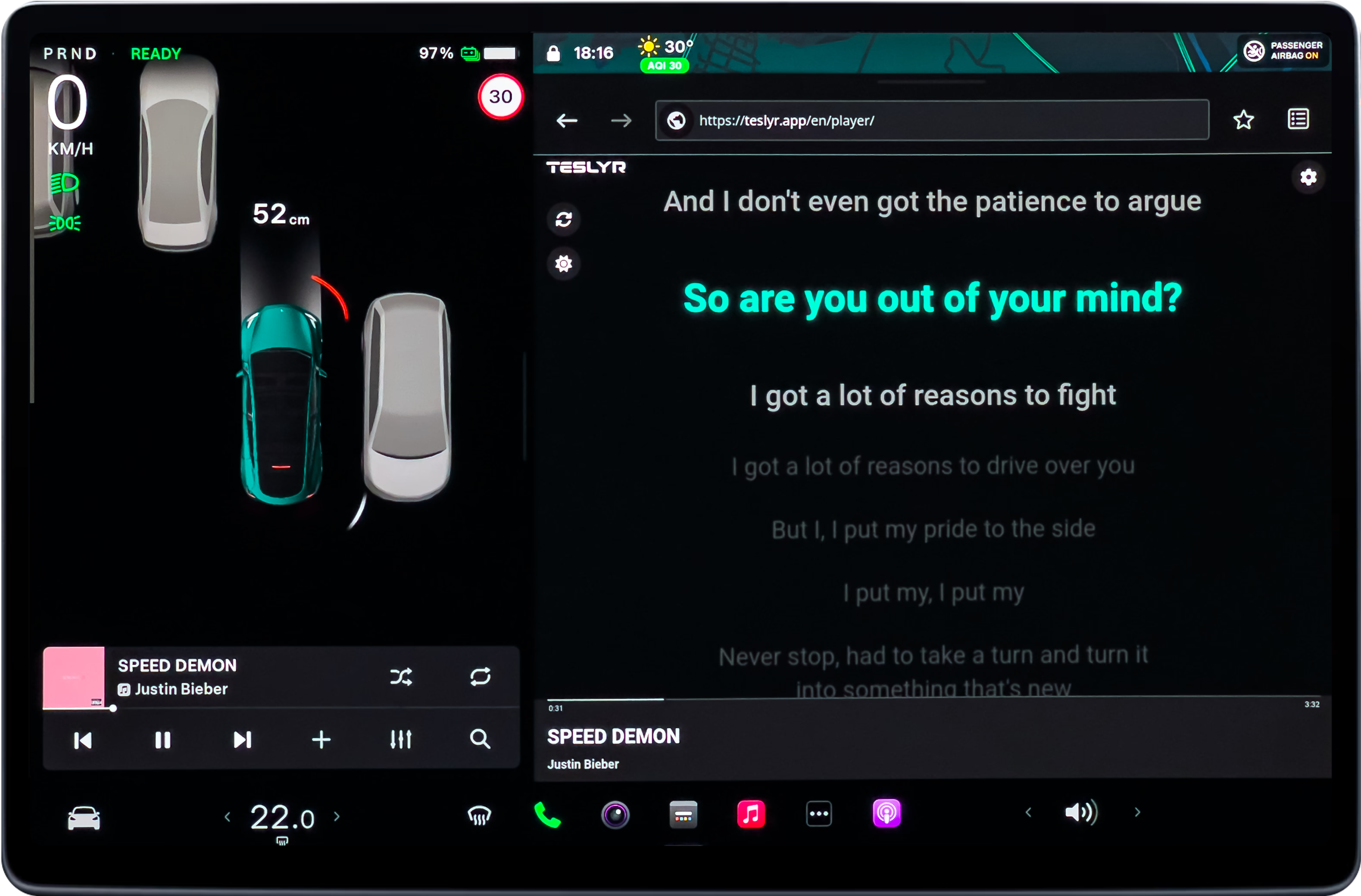
Instead of trying to trick the system, TesLyr works with it. After a one-time, secure authorization with your Tesla account, TesLyr automatically detects what song your car is currently playing. It then intelligently fetches the correct lyrics and displays them perfectly synced in your browser.
This unique method gives TesLyr unparalleled advantages:
- Universal Compatibility: It works with nearly every music source—native Spotify, Apple Music, Bluetooth from your phone, and even USB audio. If your Tesla can play it, TesLyr can find the lyrics for it.
- Seamless & Synchronized Display: No more single, clumsy lines. TesLyr provides a smooth-scrolling, easy-to-read lyric experience, just like you’d expect from a modern music app.
- Available While Driving*: TesLyr is designed to work safely while the car is in motion, turning your commute into a concert. (Availability is subject to regional Tesla browser limitations, see below.)
- Zero Installation: TesLyr is a web app. There’s nothing to install. You simply open it in your Tesla’s browser, log in, and you’re ready to go.
Bonus Tip: Understanding Your Tesla’s Browser Limitations
Your Tesla’s web browser is the key to unlocking TesLyr, but its functionality changes based on whether you are parked or driving. Furthermore, its availability while driving varies significantly by region.
When the car is in Park, the browser is fully functional, including video playback and full-screen mode. When Driving, the functionality is restricted. Here is a breakdown of browser availability while driving in different regions:
| Region/Country | Browser Availability While Driving |
|---|---|
| North America (USA, Canada, Mexico) | Available (video playback disabled) |
| Mainland China, Taiwan | Available (video playback disabled) |
| European Union (EU) | Disabled |
| Australia, Japan | Disabled |
| Hong Kong, Macau, Malaysia | Disabled |
Be the First to Experience TesLyr
TesLyr is currently in the final stages of development, and we’re preparing for launch. If you’re ready to unlock the full potential of your Tesla’s sound system and finally get the lyric experience you’ve been waiting for, we invite you to join our exclusive mailing list.
You’ll be the first to know the moment we go live.
The perfect in-car music experience is about more than just great speakers; it’s about connecting with the songs you love. After being frustrated by the flawed workarounds and missing features, we built TesLyr to be the solution we always wanted as Tesla owners. Sign up today and get ready to complete your drive.