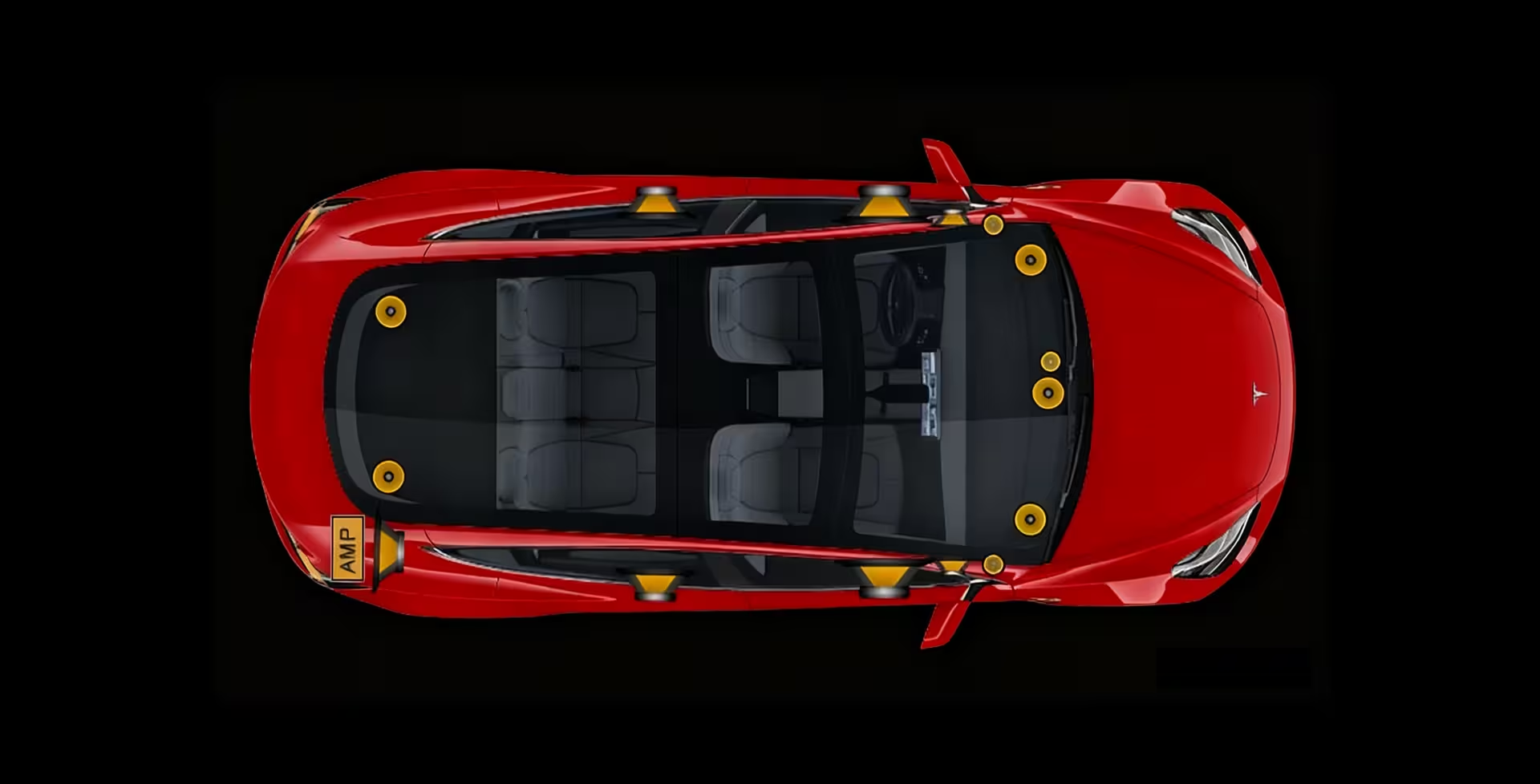
Your Tesla’s premium audio system is a masterpiece of engineering. But if you’re still using the default, “flat” equalizer settings, you’re leaving a massive amount of performance on the table. Think of the EQ as a custom tailor for your sound—it allows you to shape the audio to perfectly match the unique characteristics of your favorite music.
A well-tuned EQ can transform a muddy track into a crystal-clear masterpiece, make bass drops physically felt, and bring a live recording to life.
Forget one-size-fits-all audio. This guide will give you the perfect starting EQ settings for Rock, Pop, EDM, and Classical music. We’ll explain the “why” behind each adjustment so you can fine-tune them to your exact taste and finally unlock the true potential of your Tesla’s sound system.
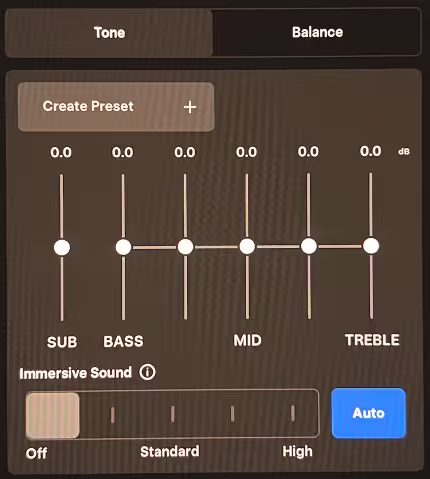
Before You Start: Understanding the EQ Sliders
Before diving into the presets, let’s quickly understand what you’re adjusting. Your Tesla gives you a simple 5-band graphic equalizer. Think of it as five separate volume knobs for different parts of the sound spectrum.
- Bass: This is the lowest frequency slider. Boosting this adds punch and rumble to kick drums and bass guitars.
- Bass-Mid: This range gives warmth and fullness to the sound. It’s where the body of vocals and guitars often sits.
- Mid-Range: This is the heart of most music, containing the core of vocals, pianos, and guitars. Getting this right is crucial for clarity.
- Mid-Treble: This range adds presence and definition. It brings out the snap of a snare drum and the attack of a guitar pick on the strings.
- Treble: These are the highest frequencies. Boosting this adds sparkle, air, and clarity to things like cymbals and hi-hats. Too much can sound harsh.
The “V-Shape”: A Great All-Around Starting Point
Many Tesla owners swear by a general “V-Shape” setting. This involves boosting the bass and treble while slightly lowering the mid-range frequencies. This creates a dynamic, powerful sound that makes most modern music sound more exciting.
A common V-shape setting to start with is: +4.0, +2.5, -1.5, +3.0, +4.5
Now, let’s get specific for each genre.
🎸 Rock & Metal EQ Settings
Rock music is all about powerful drums, driving basslines, and crunchy guitars. The goal here is to create an energetic and punchy sound without making the mid-range sound muddy.
Recommended Settings:
- Bass: +4.5 dB
- Bass-Mid: +2.0 dB
- Mid-Range: +1.5 dB
- Mid-Treble: +3.5 dB
- Treble: +4.0 dB

Why This Works: This setting provides a deep, punchy bass for the kick drum and bass guitar. A slight boost in the mids and mid-treble brings the electric guitars and vocals forward, giving them the aggressive edge they need, while the boosted treble makes the cymbals shimmer.
🎤 Pop & Top 40 EQ Settings
Modern pop music is characterized by clean vocals, prominent bass, and crisp electronic production. The ideal EQ setting emphasizes clarity in the vocals while delivering a satisfying low-end punch.
Recommended Settings:
- Bass: +3.5 dB
- Bass-Mid: +1.5 dB
- Mid-Range: +2.0 dB
- Mid-Treble: +3.5 dB
- Treble: +4.5 dB

Why This Works: The focus here is on vocal clarity, so we boost the Mid-Range where vocals shine. The bass is lifted to provide that modern pop thump without overwhelming the singers. A healthy boost in the treble adds the sparkle and “air” that defines modern pop production.
🎧 EDM & Hip-Hop EQ Settings
For Electronic Dance Music and Hip-Hop, it’s all about the bass. You want a deep, powerful low-end that you can feel, but you also need the high-frequency synthesizers and hi-hats to cut through clearly. This is where the classic “V-Shape” really shines.
Recommended Settings:
- Bass: +6.0 dB
- Bass-Mid: +3.5 dB
- Mid-Range: -2.0 dB
- Mid-Treble: +2.5 dB
- Treble: +5.5 dB

Why This Works: We’re significantly boosting the bass and sub-bass frequencies for maximum impact. By slightly cutting the mid-range, we eliminate any potential “boxiness” and make the bass and treble feel even more powerful and distinct. The boosted treble ensures the hi-hats and synth leads are sharp and clear.
🎻 Classical & Orchestral EQ Settings
Classical music is all about natural dynamics and instrumental fidelity. A heavy-handed EQ can ruin the delicate balance of an orchestra. The goal here is a more balanced, “flat” profile that gently enhances clarity and spaciousness.
Recommended Settings:
- Bass: +1.0 dB
- Bass-Mid: -1.0 dB
- Mid-Range: +1.5 dB
- Mid-Treble: +2.0 dB
- Treble: +2.5 dB
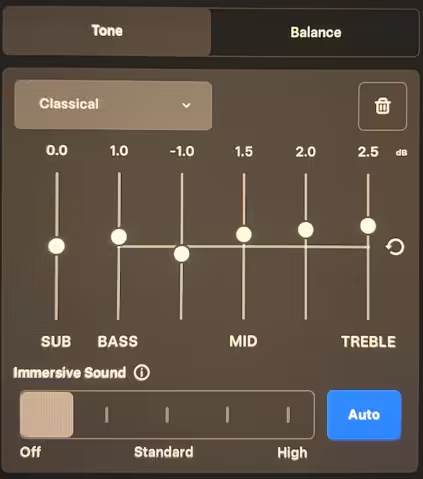
Why This Works: This is a much more subtle curve. We add just a touch of bass for warmth. Slightly dipping the bass-mid can reduce any boominess and improve the clarity of cellos and basses. Boosting the mids and highs brings out the detail in the strings and woodwinds, creating a wider, more immersive soundstage.
Pro Tip: Your Ears Are the Final Judge
These presets are fantastic starting points, but don’t be afraid to experiment! The perfect sound is subjective. Play a song you know inside and out, and make small adjustments to these settings until it sounds perfect to you.
Complete the Experience with Perfect Lyrics
Once you’ve dialed in the perfect sound for your music, there’s only one thing missing: the words. TesLyr is the final piece of the puzzle, providing perfectly synchronized, easy-to-read lyrics for any song you play—whether it’s from a lossless USB source, Tidal, or over Bluetooth.
With a perfectly tuned EQ and TesLyr on your screen, you won’t just be driving; you’ll be front and center at your own private concert.